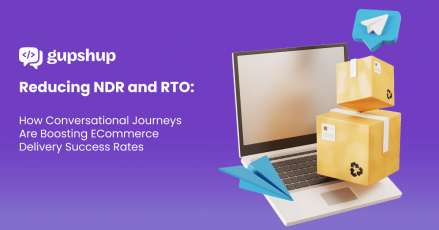Facebook’s announcement at F8 announcing 100k bots on the Messenger platform
Prerequisites
Before you can implement the Customer Matching API for your chatbot, there are few prerequisites imposed by Facebook:
- The bot has to be published. Else it works only for the admins of the FB page
- The content sent using a phone number has to be non-promotional.
- The content of messages sent complies with the same Platform Policies that apply for Subscription Messages.
- The Facebook page your bot is attached to needs a United States-based admin.
In addition, you will have to pay a fee of $99 a year with a US credit or debit card to enable this feature.
Customer Matching
Essentially Customer Matching allows you to connect existing customers to your bot using their phone number or optionally, their name. Facebook has launched two versions of the same API:
- Customer Matching API (closed beta)
- Customer Matching with the Send API
We will talk about the latter as it is up for public use.
What this API does is match a phone number to whether a user is an FB Messenger user. This check is done via the Send API. If a matching user is found, a message request is shown on the user’s Messenger screen giving the user the option to ‘Accept’ or ‘Decline’ the invite. If the user clicks on the ‘Accept’ button, they are on-boarded to the bot.

(image source: https://developers.facebook.com/docs/messenger-platform/customer-matching)
How to use Customer Matching
All businesses have a CRM with the customers’ details such as name and phone number. Traditionally these businesses have relied on re-engaging with their users via email or SMS. In a country like India, consumers are constantly bombarded with SMSes and emails from brands that are marketing their latest offers. What these brands don’t realize is that the engagement and conversion rates for SMS and email are very very poor. Most brands nowadays also have a strong social presence on platforms like Facebook, Instagram and Twitter. Unfortunately, these brands can’t provide a unified experience for consumers across all these platforms due to a lack of identification across these platforms.
With the Customer Matching API, it becomes very simple for a brand to onboard their existing users onto their chatbot. Chatbots provide a far more engaging format for a brand to connect with their consumers. After all, we are in the age of conversational commerce. Chatbots can be used to send reminders and notifications to the user. It also supports rich media formats like images, GIFs and video. More importantly, chatbots can provide contextual and personalized responses to the user which makes the end-consumer feel closely connected with the brand they are interacting with. This experience is also opt-in from the user and the user can choose to unsubscribe at any point of time.
Advantages of a chatbot
The biggest advantage of a chatbot over SMS or email is that chatbots provide for two-way communication. Users can interact via text, interactive menus & buttons and also send emojis to the chatbot. This definitely increases the level of engagement a user has with a brand. Brands can also provide a unified experience to the user across a number of platforms including SMS, email and FB Messenger. And to top it all, mobile data is as good as free nowadays so there’s no major cost to the user as well.
Conclusion
The Customer Matching API is a great asset to bring users to your chatbot. To implement this feature using Gupshup, use the sendmsg API along with a specific context.