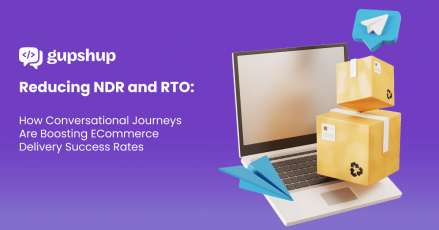Is Whatsapp Part of Your Offline-to-online Customer Acquisition Strategy?

Introduction
Sonah is a small business owner who runs a quaint bookstore in her hometown. Despite having a loyal customer base, she noticed her foot traffic had decreased. To adapt, she decided to expand her presence online but wasn’t sure how to seamlessly bridge her offline efforts with her new online strategy.
Approximately 2.14 billion people love to research online on a product before swiping their cards. In this context, with the shift from offline to online customer acquisition, Sonah saw that traditional methods like in-store promotions and print ads were no longer sufficient. She needed a strategy that would allow her to connect with her customers directly on their smartphones, the devices they used the most.
And guess what? WhatsApp Business API enabled her to do just that by providing a seamless communication channel, automated through AI-powered chatbots!
Adopted by half a billion companies, the WhatsApp Business platform lets you chat with customers where they’re comfortable — breaking the ice and building connections that convert. The WhatsApp Business API helps you create engaging chat flows that ask customers about their interests and then provide tailored recommendations.
This improves customer satisfaction and increases sales as more customers find exactly what they are looking for without breaking much sweat!
Now, how can you bridge the gap from offline to online? Let’s find out.
WhatsApp Business: Transforming Offline-to-Online Customer Acquisition
Traditionally, businesses relied heavily on offline methods such as in-store promotions, print advertisements, and direct mail campaigns. While these methods are still valuable, the digital age demands a more integrated approach.
Here’s how conversational marketing solutions like WhatsApp Business API have become powerful tools, bridging the gap between these worlds.
1. Interactive product recommendations
While browsing online, your customers might have questions about the product or the purchase. While you are away, the Whatsapp chatbots can do the needful without losing a customer.
Suppose a customer finds a perfect dress but does not complete the purchase. Right there, your WhatsApp chatbots can send them a reminder and offer them a special discount so they can reinitiate the search and complete the purchase.
Additionally, your advanced API, such as WhatsApp business API, can recommend complementary items, suggest alternative styles, or even offer styling advice based on the chosen pieces.
This treatment extends your in-store experience, reduces cart abandonment, and potentially leads to a purchase, without even leaving the app.
2. Real-time support
Your customer just purchased a new gadget at a retail store. Concerned about setting it up at home, they can initiate a WhatsApp chat with customer support directly from the store.
WhatsApp API benefits your customers by allowing them to receive real-time assistance through text, images, or even videos. This prompt and personalized support builds trust and strengthens customer satisfaction.
The best part? Your customer is now a pro at using the gadget!
3. Quizzes and surveys
As your customers leave your store, you thank them for their time and offer to follow up with them via WhatsApp Business platform. This exchange allows you to gather their contacts and initiate an online conversation.
Within the first message, you send a quick and engaging quiz. It could be a visual format with images, asking them to select their preferred one.
Alternatively, you could use a multiple-choice format, like-
Which aspect of staying fit is most important to you?
- Tracking calories burned,
- Monitoring sleep patterns,
- Maintaining workout motivation.
Also, this should start a conversation. Keep the interaction engaging by suggesting further into your products or services and asking for their feedback.
This helps you analyze customer preferences, refine your marketing strategies, personalize future communications, and enhance customer acquisition efforts.
4. Product in-stock notifications and ongoing tips
Sam is back in your store to buy a pair of shoes, but his desired size is nowhere to be found. In this situation, your store manager can assure him that he will be notified when the sizes are back in stock through the WhatsApp Business platform.
WhatsApp API benefits customers by informing them about a product when they are available again. This keeps them engaged with the brand and fosters anticipation for the product.
Additionally, your store can send follow-up messages with care tips or styling suggestions, potentially retaining customers online to complete the purchase.
5. QR codes
The functionality of strategic QR codes in your business is unimaginable, you know! Scanning the code at your store can open a chat window on your customer’s phone, creating an effortless transition from an offline touchpoint to a direct line of conversation with the customers.
QR codes can be printed on product packaging, receipts, store displays, or marketing materials.
It is a seamless way to bridge the gap between the physical and digital worlds, inviting customers to connect and explore further.
How to Set Up WhatsApp Business API for Customer Acquisition
Let’s walk through the steps to set up your WhatsApp Business Platform and integrate it with your existing tools.
Step 1: Set up your business accounts and websites
- Your online business accounts will be your mission control center. Once you set up your website, it’s time to connect your online platform with your Whatsapp Business account.
- To set up a WhatsApp Business account linked to online business sites, download and install the WhatsApp Business app from your device’s app store. Once installed, open the app and register with your business phone number.
- To link your account with online business sites like Facebook and Instagram, access ‘Business tools’ and select ‘Linked accounts.’ Then, follow the prompts to integrate these platforms for unified messaging and advertising.
- For desktop management, open WhatsApp Web on your browser, scan the QR code using the WhatsApp Business app and link the device for easier handling of customer interactions.
Step 2: Fill in your details
- Next, go to ‘Settings’ and navigate to ‘Business tools’ to create your business profile. Add details such as your business name, address, description, and hours of operation. You can also add details like your purpose (business), time zone, and currency.
- You can also set up payment methods and assign purchase order numbers for tracking. Remember to add team members to the account and define their permission levels, such as who can chat, who can manage settings, and so on.
Step 3: Integrate with the features
While Facebook Business Manager offers basic campaign features, the real power comes from integrating WhatsApp API with your existing tools. Popular features include:
- Customer Relationship Management (CRM) platforms: Connecting your CRM with WhatsApp API for Enterprises allows you to manage customer interactions and track their journey.
- Customer Success Management (CSM) software: Integrating your CSM software lets you provide personalized support directly through WhatsApp chats.
- Point-of-sale (POS) system: Your POS system enables post-purchase communication via WhatsApp. Whether you want to send order confirmations or offer product care tips, you can do it all within the same chat interface.
- Chatbot/ conversational AI platforms: Your efficiency can skyrocket if you use conversational AI chatbots to handle routine inquiries within WhatsApp Business API. WhatsApp chatbots are the best tools to personalize your customer’s experience.
Step 4: Define your mission
With your platform set up and integrated, it’s time to chart your course! Like any marketing campaign, identify your goals and target audience for your WhatsApp Business platform.
- Target audience: Who are you trying to reach? Define your ideal customer profile based on demographics, interests, and online behavior. This will help you curate the right messages and choose the most effective ways to connect with them on WhatsApp.
- Generate leads: Most customers have already been using WhatsApp to connect with friends and family. Its vast user base makes it perfect for attracting potential customers and sparking initial interest. Make exciting and interactive content every day, such as quizzes, polls, asking questions, etc. This will make your customers curious and generate leads.
- Nurture your leads: The one-on-one chat format fosters trust and allows you to guide prospects through the consideration stage, addressing their concerns and highlighting your brand’s value.
Bridging the Gap with Gupshup
The lines are blurring! Your physical store and online presence are no longer separate entities. And WhatsApp Business API makes it possible. Bringing physical and digital interactions together, WhatsApp can be a crucial part of any offline-to-online customer acquisition strategy.
Register for WhatsApp API for Enterprises and-
- Guide customers from browsing your store to introducing them to your online world with strategically placed QR codes.
- Never let a customer leave empty-handed. Use the WhatsApp Business platform to alert them every time a product is in stock.
- Craft personalized follow-up messages with care tips, styling suggestions, or exclusive online offers.
Are you ready to transform your business? Well, Gupshup is here to help!
We help you leverage conversational commerce by incorporating the WhatsApp API into your business strategy. Gupshup is always there to simplify the process so that you can start your acquisition journey right here, right now — just with a few clicks.
Take your brand to millions with WhatsApp API. Get in touch today!
Frequently Asked Questions (FAQs)
Q1. Why is offline to online customer acquisition important?
Offline-to-online customer acquisition is essential for your brand because it captures customers who discover your brand in person, allowing you to connect with them online for future purchases or interactions.
Q2. I have a physical store, but online sales are weak. How can I bridge the gap?
You can include QR codes on your marketing materials in your store that link to your website and special offers, or even open a chat window in the WhatsApp Business platform or Facebook for further engagement. Moreover, you can offer in-stock alerts via WhatsApp so customers can buy online whenever your store runs out of stock.
Q3. How can I capture customer data in my store without being intrusive?
First, engage your customers by running fun quizzes on WhatsApp after product demos to gather insights and preferences. You can also offer discounts or early access to new products in exchange for online registration.
Q4. People come into my store but abandon their carts online. How do I stop this?
You can use chatbots on WhatsApp API or on Meta Suite to answer product questions and offer personalized recommendations after they visit your store. Also, sometimes send them cart abandonment reminders with exclusive discounts to entice online purchases.
Here are some insightful resources focused on WhatsApp marketing and conversion strategies: